一直以来,就感觉使用 eclipse 时的那几种字体很难看,而且非等宽,空格宽度很小,排版很乱。
搜索并试用了一下,发现了字体inconsolata。 这是一个很适合编程的字体,效果如下:
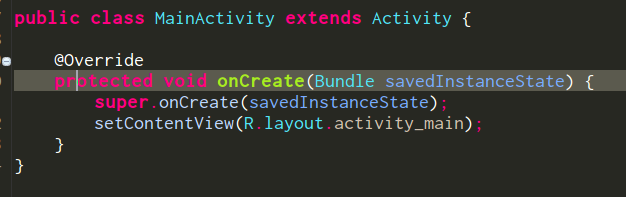
非常漂亮。
首先去 http://www.levien.com/type/myfonts/inconsolata.html 下载 pfa文件,打开安装。
然后在 eclipse 中依次点击 windows->preferences -> Genral -> Appearance -> Colors and Fonts -> 找到 java editor text font 点击 edit, 找到 inconsolata 确定即可。